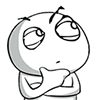wx.createLivePlayerContext(domId, this)
基础库 1.7.0 开始支持,低版本需做兼容处理
操作对应的 <live-player/> 组件。
创建并返回 live-player 上下文 LivePlayerContext 对象。在自定义组件下,第二个参数传入组件实例this,以操作组件内 <live-player/> 组件
livePlayerContext
livePlayerContext 对象的方法列表:
| 方法 | 参数 | 说明 |
|---|---|---|
| play | OBJECT | 播放 |
| stop | OBJECT | 停止 |
| mute | OBJECT | 静音 |
| requestFullScreen | OBJECT | 进入全屏 |
| exitFullScreen | OBJECT | 退出全屏 |
requestFullScreen 的 OBJECT 参数列表:
| 参数 | 类型 | 必填 | 说明 |
|---|---|---|---|
| direction | Number | 否 | 有效值为 0(正常竖向), 90(屏幕逆时针90度), -90(屏幕顺时针90度) |
| success | Function | 否 | 接口调用成功的回调函数 |
| fail | Function | 否 | 接口调用失败的回调函数 |
| complete | Function | 否 | 接口调用结束的回调函数(调用成功、失败都会执行) |
其他方法的 OBJECT 参数列表:
| 参数 | 类型 | 必填 | 说明 |
|---|---|---|---|
| success | Function | 否 | 接口调用成功的回调函数 |
| fail | Function | 否 | 接口调用失败的回调函数 |
| complete | Function | 否 | 接口调用结束的回调函数(调用成功、失败都会执行) |